



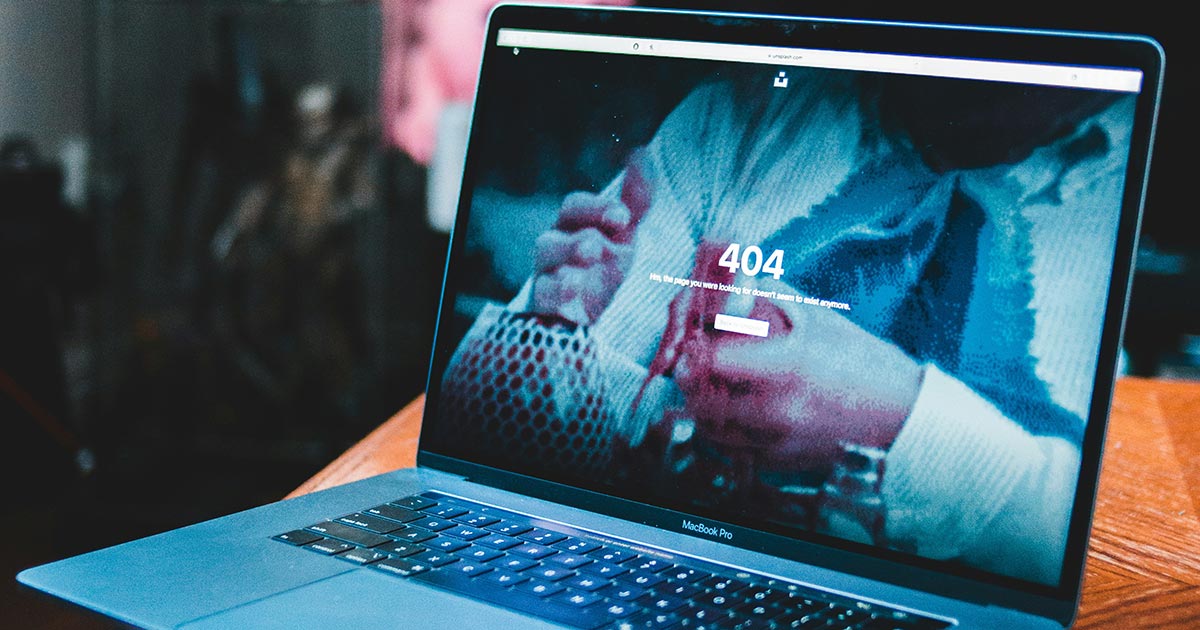
Keeping Your WordPress Core, Theme, and Plugins Updated to Ensure Security
WordPress is one of the most popular content management systems (CMS) in the world, powering over 40% of all websites. Its widespread use, however, makes it a prime target for hackers. Keeping your WordPress core, theme, and plugins updated is crucial for maintaining a secure and functional website. At Masthead Technology, we emphasize the importance of regular updates and the role of a dedicated team in ensuring website security. Here’s why updating your WordPress components is essential and how to manage it effectively.
Why Updates Matter
Enhanced Security
Vulnerability Fixes: Hackers often exploit known vulnerabilities in outdated software. WordPress core, themes, and plugins are regularly updated to patch these security holes. By keeping your site up-to-date, you minimize the risk of unauthorized access, data breaches, and malware infections.
Protecting User Data: Securing your website protects sensitive user information, such as personal details, login credentials, and payment information. A secure website builds trust with your users and helps you comply with data protection regulations.
Improved Performance
Optimized Code: Updates often include performance enhancements that optimize the codebase, making your website run faster and more efficiently. Improved performance leads to a better user experience and can positively impact your search engine rankings.
Bug Fixes: Regular updates address bugs and issues that may affect the functionality of your website. Fixing these bugs ensures that your site runs smoothly and provides a seamless experience for your visitors.
New Features and Functionality
Feature Enhancements: Updates introduce new features and functionalities that enhance your website’s capabilities. Staying current with updates allows you to take advantage of the latest innovations and improvements.
Compatibility: Keeping your WordPress components updated ensures compatibility with the latest technologies, browsers, and devices. This is especially important as the digital landscape continues to evolve rapidly.
The Role of a Dedicated Team
Manual Updates and Monitoring
Regular Updates: A dedicated team ensures that your WordPress core, themes, and plugins are regularly updated. They monitor for new releases and apply updates promptly, reducing the window of opportunity for hackers to exploit vulnerabilities.
Conflict Resolution: Updates can sometimes cause conflicts between different components of your website. A dedicated team tests updates in a staging environment before applying them to your live site, identifying and resolving any compatibility issues.
Comprehensive Site Audits
Security Audits: Regular security audits conducted by a dedicated team help identify potential vulnerabilities and weaknesses in your website. They can implement security measures to protect your site from attacks.
Performance Monitoring: Ongoing performance monitoring ensures that your website runs optimally. A dedicated team can identify and address performance bottlenecks, ensuring a fast and responsive user experience.
Expertise and Experience
Technical Knowledge: A dedicated team has the technical expertise to manage updates, troubleshoot issues, and implement security best practices. Their experience ensures that updates are applied correctly and efficiently.
Proactive Management: Proactive management by a dedicated team includes not only applying updates but also anticipating potential issues and addressing them before they become problems. This proactive approach helps maintain a secure and stable website.
Managing Updates Effectively
Regular Backups
Frequent Backups: Before applying any updates, ensure that you have a recent backup of your website. Regular backups provide a safety net, allowing you to restore your site if anything goes wrong during the update process.
Automated Backups: Use automated backup solutions to regularly back up your website. Store backups in a secure, offsite location for added protection.
Staging Environment
Testing Updates: Use a staging environment to test updates before applying them to your live site. This allows you to identify and resolve any issues without affecting your visitors.
Simulating Real Conditions: Ensure that your staging environment closely mirrors your live site, including the same themes, plugins, and configurations. This helps identify potential conflicts and issues accurately.
Security Best Practices
Strong Passwords: Enforce the use of strong, unique passwords for all user accounts. Regularly update passwords and use two-factor authentication (2FA) for added security.
Limit Login Attempts: Implement security measures to limit the number of login attempts, reducing the risk of brute force attacks.
Regular Audits: Conduct regular security audits to identify and address potential vulnerabilities. Use security plugins and tools to monitor and protect your site.
Conclusion
Keeping your WordPress core, themes, and plugins updated is essential for maintaining a secure, high-performing website. Regular updates protect against security vulnerabilities, improve performance, and introduce new features. Having a dedicated team to manage updates and monitor your site ensures that updates are applied correctly, conflicts are resolved, and your site remains secure and functional. At Masthead Technology, we specialize in managing WordPress updates and providing comprehensive security solutions. Contact us today to learn how we can help keep your website secure and up-to-date.
FAQs
Why is it important to keep WordPress components updated? Regular updates enhance security, improve performance, and introduce new features. They protect your site from vulnerabilities and ensure compatibility with the latest technologies.
What role does a dedicated team play in managing updates? A dedicated team ensures regular updates, resolves conflicts, conducts security audits, monitors performance, and applies technical expertise to maintain a secure and functional website.
How can I ensure my site is backed up before updates? Use automated backup solutions to regularly back up your website. Store backups in a secure, offsite location to protect against data loss.
What is the purpose of a staging environment? A staging environment allows you to test updates before applying them to your live site. It helps identify and resolve issues without affecting your visitors.
What security best practices should I follow for my WordPress site? Enforce strong passwords, use two-factor authentication, limit login attempts, conduct regular security audits, and use security plugins to monitor and protect your site.

