



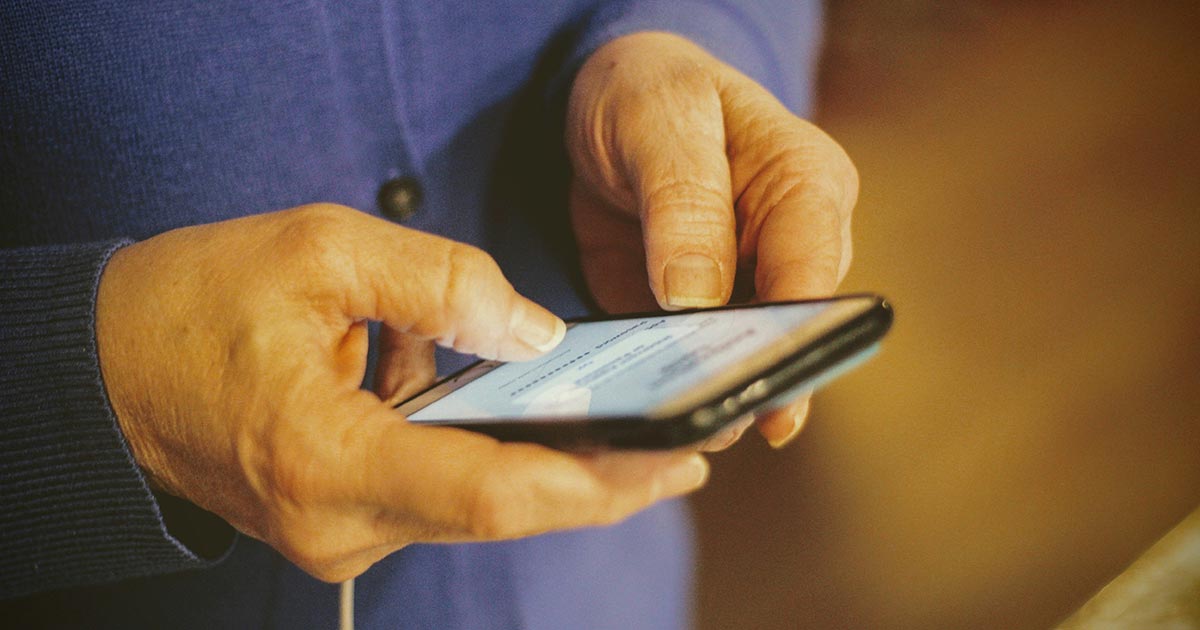
The Importance of ADA Compliance for Your Website
In today’s digital age, having a website that is accessible to all users is not just a legal requirement but also a moral obligation and a business advantage. ADA compliance ensures that individuals with disabilities can access and navigate websites effectively, promoting inclusivity and equality. This article explores the significance of ADA compliance for websites and provides actionable steps to achieve it.
What is ADA Compliance?
ADA compliance refers to adhering to the standards set by the Americans with Disabilities Act (ADA), which prohibits discrimination against individuals with disabilities. In the context of websites, it means ensuring that online content is accessible to people with various disabilities. The ADA, enacted in 1990, has evolved to include digital accessibility, guided by the Web Content Accessibility Guidelines (WCAG).
Why ADA Compliance is Crucial
Adhering to ADA compliance is essential for several reasons. Legally, businesses must avoid potential lawsuits and penalties associated with non-compliance. Morally, it reflects a commitment to inclusivity and equal access for all users. From a business perspective, ADA compliance can enhance user experience, broaden audience reach, and improve brand reputation.
Impact on User Experience
An ADA-compliant website ensures that all users, including those with disabilities, have a positive experience. This inclusivity enhances user satisfaction and engagement. By removing barriers, businesses can cater to a wider audience, leading to increased traffic and potential conversions.
SEO and ADA Compliance
Accessibility and SEO are closely linked. Search engines favor websites that are user-friendly and accessible. Features like alt text for images, proper headings, and clear navigation benefit both accessibility and SEO. Thus, ADA compliance can contribute to better search engine rankings.
Legal Ramifications of Non-Compliance
Failing to comply with ADA standards can result in legal actions, including lawsuits and fines. There have been numerous high-profile cases where businesses faced significant penalties for non-compliance. Ensuring your website is ADA-compliant can mitigate these legal risks.
Understanding WCAG Guidelines
The WCAG provides a comprehensive set of guidelines to ensure web content is accessible to all users. These guidelines are based on four principles: Perceivable, Operable, Understandable, and Robust (POUR). Each principle has specific criteria that must be met to achieve different levels of conformance (A, AA, AAA).
Common Barriers to Accessibility
Websites can present various barriers to users with disabilities, including:
- Visual Disabilities: Lack of alt text, poor color contrast
- Auditory Disabilities: Missing captions or transcripts for audio content
- Cognitive Disabilities: Complex navigation, confusing content layout
- Motor Disabilities: Lack of keyboard accessibility, small clickable areas
Identifying and addressing these barriers is crucial for ADA compliance.
How to Make Your Website ADA Compliant
To achieve ADA compliance, consider the following steps:
- Conduct an accessibility audit using tools like WAVE or Axe.
- Follow WCAG guidelines to address identified issues.
- Implement accessible design principles (e.g., proper color contrast, keyboard navigation).
- Ensure all multimedia content has captions and transcripts.
- Regularly test and update your website to maintain compliance.
Tools for Testing ADA Compliance
Several tools can help you assess and improve your website’s accessibility:
- WAVE: Evaluates the accessibility of web content and provides feedback.
- Axe: An open-source tool for automated accessibility testing.
- Lighthouse: Google’s tool for performance and accessibility audits.
- Manual Testing: Involving users with disabilities to get real-world feedback.
Designing for Accessibility
Good design is crucial for accessibility. Key practices include:
- Color Contrast: Ensure sufficient contrast between text and background.
- Text Alternatives: Provide alt text for images and non-text content.
- Keyboard Navigation: Ensure all interactive elements are accessible via keyboard.
- Focus Management: Manage focus states to improve navigation for screen readers.
Accessible Multimedia
Multimedia content must be accessible to users with disabilities. This includes:
- Captions: Provide text captions for all audio content.
- Transcripts: Offer full transcripts for audio and video content.
- Audio Descriptions: Include descriptions of visual elements for users with visual impairments.
Forms and Accessibility
Accessible form design is critical for user interaction. Best practices include:
- Clear Labeling: Ensure form fields are clearly labeled.
- Error Messages: Provide descriptive error messages and instructions.
- Keyboard Accessibility: Ensure all form elements are navigable via keyboard.
Mobile Accessibility
With increasing mobile usage, ensuring mobile accessibility is essential. Key practices include:
- Responsive Design: Ensure the website is mobile-friendly.
- Touch Targets: Make interactive elements easy to tap.
- Text Scaling: Allow text to scale without breaking the layout.
ARIA and ADA Compliance
Accessible Rich Internet Applications (ARIA) attributes can enhance accessibility. ARIA helps make dynamic content and custom widgets accessible by providing additional information to screen readers.
Case Studies: Successful ADA Compliance
Many companies have successfully implemented ADA compliance, resulting in improved accessibility and business outcomes. Examples include major retailers and financial institutions that have made their websites accessible, avoiding legal issues and improving user satisfaction.
Myths about ADA Compliance
Several misconceptions surround ADA compliance:
- “It’s only for large companies.”: All businesses, regardless of size, should comply.
- “It’s too expensive.”: Many accessibility improvements are cost-effective.
- “It’s only for blind users.”: Accessibility benefits users with various disabilities.
Debunking these myths can help businesses recognize the true value of ADA compliance.
Benefits Beyond Compliance
Beyond legal and moral obligations, ADA compliance offers numerous benefits:
- Improved SEO: Enhanced search engine rankings due to accessible content.
- Broader Audience Reach: Accessibility opens your website to a wider audience.
- Enhanced Brand Reputation: Demonstrates a commitment to inclusivity and social responsibility.
Training and Resources
Several resources and training programs can help web developers and designers achieve ADA compliance:
- Online Courses: Many platforms offer courses on web accessibility.
- Certifications: Professional certifications in accessibility.
- Guidelines: Detailed guidelines and best practices from organizations like W3C.
Keeping Up with Changes in Accessibility Standards
Accessibility standards evolve over time. Staying informed about updates and emerging trends is crucial for maintaining compliance. Regular audits and continuous learning can help businesses stay ahead.
FAQs
What is ADA compliance for websites?
ADA compliance ensures that websites are accessible to individuals with disabilities, following standards set by the Americans with Disabilities Act.
Why is ADA compliance important for my website?
ADA compliance is important for legal reasons, moral obligations, and business benefits, including improved user experience and SEO.
What are the WCAG guidelines?
WCAG guidelines provide a framework for making web content accessible to all users, based on principles of Perceivable, Operable, Understandable, and Robust (POUR).
How can I test my website for ADA compliance?
You can test your website using tools like WAVE, Axe, and Lighthouse, as well as manual testing methods involving users with disabilities.
What are some common accessibility barriers?
Common barriers include lack of alt text for images, poor color contrast, missing captions for audio content, and lack of

