



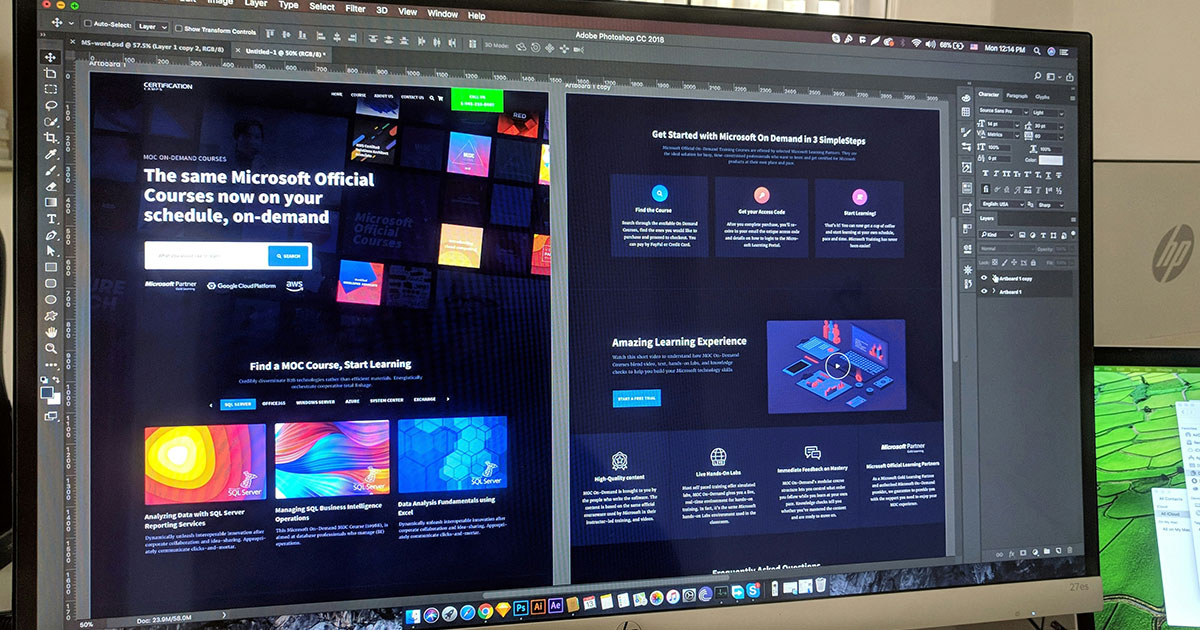
Web Design Procedures: A Step-by-Step Guide to Creating a Successful Website
Designing a website is a multifaceted process that requires careful planning, creativity, and technical expertise. Whether you’re creating a website for your business or a personal project, following a structured approach ensures a smooth, efficient design process and a high-quality end product.
The right web design procedures help you navigate every step, from initial planning and wireframing to launch and ongoing maintenance. In this guide, we’ll break down the key stages of web design and provide best practices to ensure your website not only looks great but also performs well in search rankings and delivers a seamless user experience.
Why Web Design Procedures Are Important
Structured web design procedures help streamline the process and prevent costly mistakes. Following an organized plan ensures that the website meets both aesthetic and functional requirements while aligning with your business goals. Here’s why a clear web design process is essential:
- Efficiency: A step-by-step approach helps avoid delays and confusion, ensuring that each task is completed in a timely manner.
- Consistency: Following procedures ensures design consistency, making the website cohesive and user-friendly.
- Problem Prevention: A structured process helps identify potential issues early, whether technical or design-related, preventing them from becoming bigger problems down the road.
- Client Satisfaction: A well-defined process allows for clearer communication with stakeholders or clients, ensuring their expectations are met.
Key Web Design Procedures
Here’s a breakdown of the essential procedures you need to follow when designing a website:
1. Planning and Research
The first and most important step in any web design process is planning. This is where you define the website’s purpose, target audience, and goals. Whether your aim is to generate leads, showcase a portfolio, or provide information, understanding your website’s function will guide the design.
Key Elements of Planning:
- Identify the target audience: Who will be using the website? What are their needs and expectations?
- Set website goals: Is the website meant to generate leads, increase sales, provide information, or improve brand awareness?
- Define key functionalities: Will the website include e-commerce, booking systems, forms, or interactive elements?
- Competitor analysis: Analyze competitors’ websites to identify strengths and weaknesses.
Deliverables:
- Website brief
- User personas
- Sitemap (outlining the structure of the website)
2. Wireframing and Prototyping
Once you have a clear understanding of the website’s goals and target audience, the next step is to create wireframes. Wireframes act as a visual blueprint of the website, showing where each element will be placed, without focusing on the design details.
Wireframing Best Practices:
- Layout structure: Organize the layout, including the navigation bar, header, content sections, sidebar, and footer.
- Placement of CTAs: Position calls-to-action (CTAs) strategically to guide users toward desired actions, such as “Contact Us” or “Buy Now.”
- Usability considerations: Ensure a logical flow and intuitive navigation to improve the user experience.
After wireframes, create a prototype using tools like Adobe XD, Figma, or Sketch. The prototype adds interactivity to show how the website will function once it’s fully developed.
Deliverables:
- Wireframes
- Interactive prototype (optional)
3. Design Mockups
With the structure in place, it’s time to move into the visual design phase. In this step, the mockups will include colors, fonts, images, and other graphic elements to bring the wireframes to life. The mockup reflects the final look of the website.
Design Considerations:
- Brand alignment: Make sure the design is consistent with your brand’s colors, fonts, and overall style.
- Visual hierarchy: Use typography, spacing, and color contrast to highlight key elements, such as CTAs or headlines.
- Mobile responsiveness: Ensure the design adapts well to different screen sizes for an optimal mobile experience.
- User experience (UX): Prioritize ease of use by keeping the design clean and intuitive.
Deliverables:
- High-fidelity design mockups
- Mobile and desktop versions of key pages
4. Content Creation
No website is complete without engaging and optimized content. Content creation goes hand-in-hand with the design process. It’s important to ensure that the written copy, images, and multimedia assets are aligned with your goals.
Content Best Practices:
- SEO Optimization: Use target keywords to optimize copy for search engines and improve visibility.
- Clear messaging: Write clear, concise, and action-oriented content that resonates with your target audience.
- Multimedia elements: Use high-quality images, videos, and infographics to enhance the user experience and communicate your message more effectively.
- Calls-to-action: Ensure every page has a clear, compelling CTA to drive user engagement.
Deliverables:
- SEO-optimized website copy
- Multimedia assets (images, videos, etc.)
- CTAs for key pages
5. Development
Once the design and content are finalized, it’s time for development. In this phase, the website is coded and built using HTML, CSS, JavaScript, or a CMS like WordPress. Developers will bring the design to life and ensure all functionality works seamlessly.
Development Procedures:
- Front-end development: Convert the design mockups into a responsive website using code or a CMS.
- Back-end development: Implement the necessary functionality, such as database management, user authentication, and e-commerce features.
- CMS integration: Set up a content management system (CMS) if necessary, allowing the client or users to manage content easily.
- Testing across browsers and devices: Ensure the website performs well across different browsers (Chrome, Safari, Firefox) and devices (desktop, mobile, tablet).
Deliverables:
- Fully functional website
- Responsive layout (mobile-friendly)
- Custom functionality (forms, payment gateways, etc.)
6. Testing and Quality Assurance
Before launching, it’s essential to thoroughly test the website to ensure there are no bugs or issues. Testing guarantees that everything functions as expected, from navigation and forms to responsiveness and loading times.
Key Testing Areas:
- Functionality: Test all forms, links, and interactive elements to ensure they work properly.
- Cross-browser compatibility: Verify that the website displays correctly on all major browsers.
- Mobile responsiveness: Ensure the site functions smoothly across all screen sizes.
- Performance testing: Test page load speeds using tools like Google PageSpeed Insights or GTMetrix.
- SEO check: Review SEO elements, including meta tags, alt text for images, and overall content optimization.
Deliverables:
- Quality assurance checklist
- Report on any issues or bugs
- Final approval for launch
7. Launch
After everything has been thoroughly tested and approved, it’s time to launch the website. Make sure the domain and hosting are set up correctly, and deploy the website on a live server.
Launch Steps:
- Final review: Go through the entire site one last time to check for any issues.
- Redirects and SEO: If it’s a redesign, set up 301 redirects to maintain SEO rankings and ensure visitors don’t land on broken pages.
- Analytics setup: Set up Google Analytics and other tracking tools to monitor traffic and performance post-launch.
Deliverables:
- Live website
- SEO and analytics setup
8. Ongoing Maintenance
Web design doesn’t stop at the launch. Websites require regular updates, content changes, and security checks to maintain optimal performance.
Maintenance Tasks:
- Content updates: Regularly update content to keep your site fresh and relevant.
- Security patches: Install security updates to protect the site from vulnerabilities.
- Performance monitoring: Monitor page speeds and optimize where necessary.
- Backup management: Schedule regular backups to safeguard data.
Deliverables:
- Monthly or quarterly maintenance reports
- Updated content and functionality
Conclusion
Designing a website is a complex process, but by following a well-structured web design procedure, you can create a website that not only looks great but also performs well and meets your business objectives. From planning and wireframing to development and ongoing maintenance, each step plays a critical role in the website’s success.
If you’re looking for professional web design services, Masthead Technology is here to help. Our team specializes in creating stunning, functional websites that drive results. Contact us today to learn more about how we can help bring your web design vision to life.
FAQs
1. How long does the web design process take?
The timeline varies depending on the size and complexity of the website, but most projects take between 4 to 12 weeks from start to finish.
2. What is the most important phase in web design?
All phases are crucial, but the planning and research phase sets the foundation for the rest of the project. A well-thought-out plan ensures smoother execution in later stages.
3. Why is testing important in the web design process?
Testing helps ensure that your website functions properly across different browsers and devices. It also helps catch any bugs or issues before launch.
4. Can I update my website after it launches?
Yes, with the right CMS in place, you can easily manage and update your website content without needing a developer.
5. What should I look for in a web design company?
Look for a company that offers a comprehensive process, including design, development, SEO, and ongoing support. Check their portfolio and client reviews to ensure they have experience with projects similar to yours.

