




What is a Content Management System (CMS) and Which Platforms Lead the Market?
In the ever-evolving digital landscape, a content management system (CMS) is an essential tool for creating, managing, and optimizing your website’s content. Whether you’re a business owner, a marketer, or a developer, understanding what a CMS is and the features of leading platforms can help you choose the right solution for your needs. At Masthead Technology, we specialize in leveraging the power of top CMS platforms to deliver exceptional web experiences. Here’s an in-depth look at what a CMS is and a review of some leading platforms.
What is a Content Management System (CMS)?
A Content Management System (CMS) is a software application that allows users to create, manage, and modify content on a website without needing extensive technical knowledge. It provides an intuitive interface for managing digital content, streamlining the process of building and maintaining websites. Key features of a CMS include:
User-Friendly Interface
Ease of Use: CMS platforms typically offer a graphical user interface (GUI) that simplifies the creation and management of web content. Users can add text, images, videos, and other media without writing code. This ease of use makes it accessible for non-technical users.
Content Organization
Structure and Hierarchy: A CMS helps organize content into structured formats, such as pages, posts, categories, and tags. This organization makes it easier to manage large volumes of content. Efficient content organization aids in better navigation and user experience.
Customization and Flexibility
Themes and Plugins: Most CMS platforms offer themes and plugins to extend functionality and customize the design. Users can modify their site’s appearance and add features without extensive coding. This flexibility allows for a highly personalized website.
Collaboration and Workflow
User Roles and Permissions: A CMS supports multiple users with different roles (e.g., editors, authors, administrators), enabling collaboration and maintaining control over content creation and publishing. This feature is vital for team-based content management.
SEO and Analytics
Built-In Tools: Many CMS platforms include SEO tools, analytics integration, and other features to help optimize content for search engines and track performance. These tools are crucial for improving visibility and measuring success.
Open-Source v. Closed-Source
Being an open-source CMS (Content Management System) means that the software’s source code is available to the public for use, modification, and distribution. It is made by the people for the people. If there is a feature that a developer wants that doesn’t exist, they can develop a custom functionality. If other users of the CMS want to use or license that functionality (known as a plugin), the plugin developer is free to give away the code or sell a license to the plugin. Dissimilarly, closed CMS rely on a single company’s team to develop features and functionality. If there’s a feature that you want that doesn’t exist, you rely on the developers of the CMS to create the functionality on a future release of the core software.
We think that open-source software leads to a much richer ecosystem and customization options in the long term.
Leading CMS Platforms
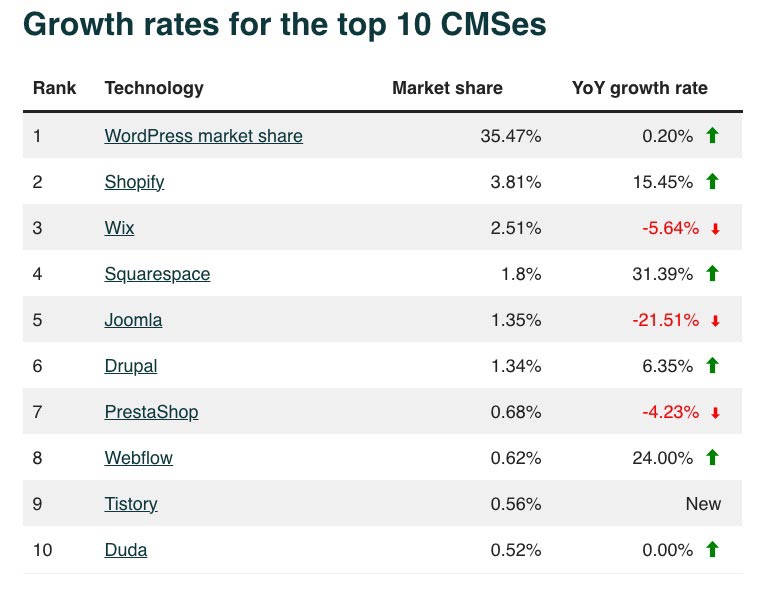
Joost de Valk, founder and CEO of the YoastSEO plugin (which we use on all our client sites!), conducted a thorough investigation into the leading CMS platforms, their current market share (in 2024), and growth rate. While WordPress has by far the largest market share (35.47% compared to #2 Shopify with 3.81%), Shopify, Squarespace, Drupal, and Webflow all have impressive year-over-year growth.
WordPress
Overview: WordPress is the most popular CMS, powering over 40% of all websites globally. It offers a vast library of themes and plugins, making it highly customizable. Like Joomla and Drupal, WordPress is open-source but powers more than 26 times more websites than either.
Pros:
- Open-Source
- User-friendly interface
- Extensive plugin ecosystem
- Strong community support
- SEO-friendly
Cons:
- Can be vulnerable to security issues if not properly managed
- Requires regular updates and maintenance
Shopify
Overview: Shopify is a popular CMS for eCommerce, known for its ease of use and fully hosted solution. It provides everything needed to start and run an online store.
Pros:
- Easy to set up and use
- Hosted solution with excellent support
- Extensive app marketplace
Cons:
- Monthly subscription fees
- Limited customization compared to open-source platforms
- Closed-source
Wix
Overview: Wix is a website builder with an intuitive drag-and-drop interface, making it ideal for small businesses and personal websites.
Pros:
- Easy to use with no coding required
- Affordable pricing plans
- Wide range of templates
- Closed-source
Cons:
- Less flexibility and control
- Can be limited in functionality for larger websites
Squarespace
Overview: Squarespace is known for its sleek, designer-quality templates and ease of use. It’s ideal for creatives and small businesses that want visually stunning websites.
Pros:
- High-quality design templates
- All-in-one platform with hosting included
- Excellent customer support
- Closed-source
Cons:
- Less flexible than open-source platforms
- Higher cost for premium features
Joomla!
Overview: Joomla! is a flexible CMS known for its powerful features and extensive customization options. It’s suitable for both small and large websites.
Pros:
- Open-Source
- Robust and flexible
- Strong user and content management
- Good multilingual support
Cons:
- Steeper learning curve compared to WordPress
- Fewer plugins and themes available
Drupal
Overview: Drupal is a highly flexible and secure CMS favored by developers for complex and large-scale websites. It offers advanced user permissions and a modular approach.
Pros:
- Open-Source
- High level of customization
- Strong security features
- Suitable for large and complex websites
Cons:
- Requires technical expertise
- Smaller community compared to WordPress
Conclusion
Choosing the right CMS depends on your specific needs, technical expertise, and the type of website you want to build. WordPress, Shopify, Wix, Squarespace, Joomla!, and Drupal each offer unique features and benefits suited to different types of projects. At Masthead Technology, we help businesses select and implement the best CMS for their requirements, ensuring a robust and scalable web presence. We build all of our websites using WordPress, but if you contact us and it seems like a different platform will be better for your business goals, we’ll tell you! Contact us today to learn how we can assist you in leveraging the right CMS to achieve your digital goals.
FAQs
What is a Content Management System (CMS)? A CMS is a software application that allows users to create, manage, and modify website content without needing extensive technical knowledge. It provides tools and features to simplify content management.
Why is WordPress so popular? WordPress is popular due to its user-friendly interface, extensive plugin ecosystem, strong community support, and SEO-friendly features. It powers over 40% of websites globally.
Which CMS is best for eCommerce? Shopify is often considered the best CMS for eCommerce due to its ease of use, hosted solution, and comprehensive app marketplace that supports online stores.
Can I use a CMS without coding knowledge? Yes, many CMS platforms like Wix, Squarespace, and WordPress offer intuitive interfaces that allow users to create and manage content without coding knowledge.
What are the advantages of using a CMS? Advantages include ease of use, content organization, customization options, collaboration features, and built-in SEO and analytics tools.
How do I choose the right CMS for my website? Consider your specific needs, technical expertise, and the type of website you want to build. Evaluate the features, pros, and cons of each CMS to determine which best fits your requirements.

