



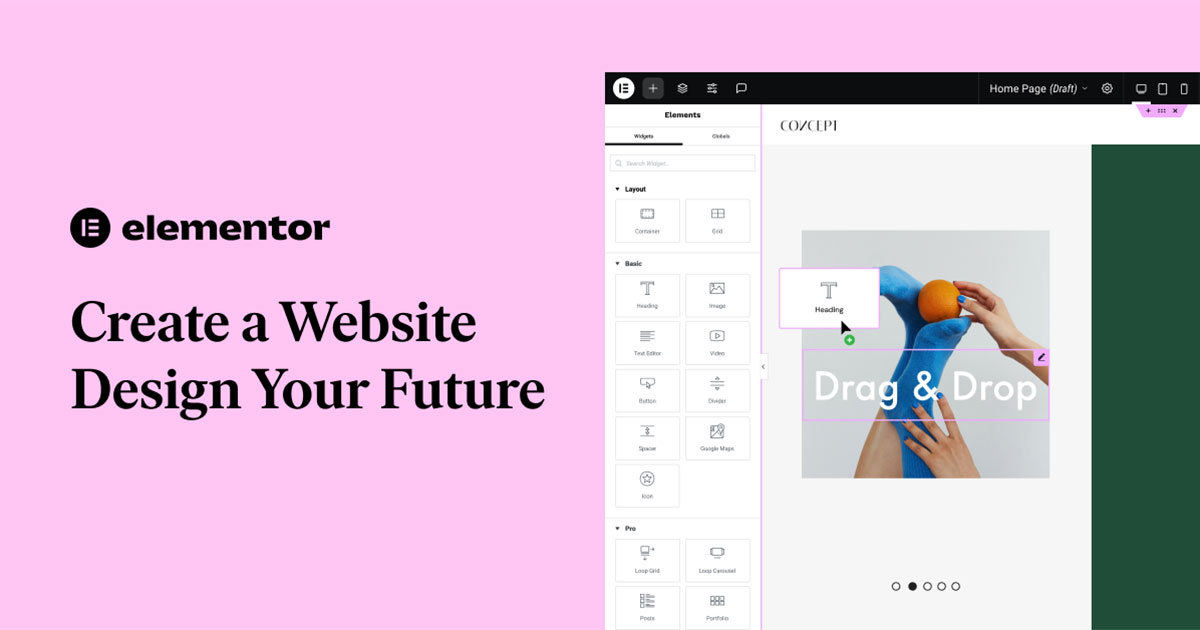
Why We Use the Elementor Page Builder
When it comes to designing websites, one of the most important decisions is choosing the right page builder. At Masthead Technology, we’ve found that Elementor is our go-to tool for crafting visually stunning and functional websites. With its user-friendly interface, flexibility, and robust feature set, Elementor Page Builder has revolutionized how we design WordPress websites for our clients.
In this blog post, we’ll explore why we use Elementor, the key benefits it offers, and how it helps us deliver high-quality websites tailored to our clients’ needs.
What is the Elementor Page Builder?
Elementor is the leading WordPress page builder plugin that allows you to create custom layouts and designs without needing to write code. With its intuitive drag-and-drop editor, users can build fully responsive pages, customize elements, and apply advanced styling features with ease. Whether you’re a seasoned developer or a beginner, Elementor’s flexibility and simplicity make it an ideal tool for building professional WordPress websites.
Why We Use Elementor
1. Ease of Use
One of the biggest reasons we use Elementor is its ease of use. The drag-and-drop interface is incredibly intuitive, allowing anyone to create custom pages without needing to know HTML, CSS, or PHP. Whether you’re designing a landing page, service page, or blog layout, Elementor makes the process simple and efficient.
With Elementor, we can:
- Drag and drop elements directly onto the page.
- Visualize changes in real-time with a live editing feature.
- Use pre-built templates to speed up the design process.
This user-friendly experience ensures that we can quickly create and customize pages without sacrificing quality or design flexibility.
2. Flexibility and Customization
Every website is unique, and Elementor provides the customization tools needed to create designs that match each client’s brand and needs. The platform offers hundreds of widgets, styling options, and layouts that allow us to build websites that stand out.
Key customization features include:
- Custom sections and columns: Elementor gives us control over every part of the page layout, allowing for precise alignment and spacing.
- Advanced typography and color options: Elementor provides a vast range of fonts and color schemes that can be customized to fit the client’s brand.
- Global design settings: We can set global fonts, colors, and spacing for consistency across the website.
- Custom CSS integration: For advanced customization, we can add custom CSS directly into Elementor elements, giving us the flexibility to implement unique styles.
This level of customization ensures that every website we design is tailored to the client’s specific requirements, from branding to functionality.
3. Responsive Design Capabilities
In today’s mobile-first world, having a responsive website is essential. Elementor makes it easy to create websites that look great and function well across all devices—desktop, tablet, and mobile. The platform provides a mobile editing tool that allows us to tweak and optimize designs specifically for mobile users.
With Elementor, we can:
- Preview designs on different devices (desktop, tablet, mobile) to ensure a responsive layout.
- Customize specific elements for mobile users, such as font size, padding, and column layout.
- Hide or show elements based on the device, creating a tailored experience for mobile users.
This ensures that the websites we build deliver a seamless user experience on every device.
4. Pre-Made Templates and Blocks
Elementor offers a vast library of pre-designed templates and blocks, making it easier to create beautiful layouts quickly. These templates are fully customizable, so we can adjust them to fit the client’s branding, content, and style preferences.
Some benefits of using pre-made templates include:
- Speedy development: Instead of building pages from scratch, we can start with a template and customize it as needed.
- Professional designs: The templates are designed with best practices in mind, ensuring that the end result is both attractive and functional.
- Consistent layouts: Using templates and blocks helps maintain a consistent design throughout the website, enhancing the user experience.
By leveraging Elementor’s template library, we can build high-quality websites faster, saving time for both our team and our clients.
5. Built-In SEO Optimization
Elementor is built with SEO best practices in mind, helping us create websites that are optimized for search engines right out of the box. By using Elementor’s built-in tools, we can ensure that the websites we build rank well and perform effectively on search engine results pages (SERPs).
Some of Elementor’s SEO-friendly features include:
- Clean, lightweight code that doesn’t slow down the website.
- Responsive design to meet Google’s mobile-first indexing requirements.
- Integration with popular SEO plugins like Yoast SEO, making it easy to optimize meta titles, descriptions, and other on-page SEO elements.
By combining Elementor’s design flexibility with SEO tools, we ensure that the websites we create are not only visually appealing but also optimized for visibility in search engines.
6. Speed and Performance Optimization
A fast-loading website is crucial for user experience and SEO rankings. Elementor’s efficient coding and performance optimization features help us build websites that load quickly and perform smoothly, even with complex designs.
Key performance features include:
- Lightweight framework: Elementor is optimized to ensure that your website isn’t bogged down by unnecessary code.
- Lazy loading of images: This ensures that images load only when they are needed, improving load times for users.
- Compatibility with caching plugins: Elementor works seamlessly with popular caching solutions like WP Rocket and W3 Total Cache, further boosting website performance.
With these performance optimizations in place, we can deliver fast, reliable websites that enhance the user experience and improve search engine rankings.
7. Integration with Other Tools and Plugins
Another reason we love Elementor is its ability to integrate with a wide range of tools and plugins. Whether you need to add eCommerce functionality, forms, social media feeds, or popups, Elementor works seamlessly with third-party WordPress plugins.
Some common integrations include:
- WooCommerce: Build fully customized eCommerce stores using WooCommerce and Elementor’s WooCommerce widgets.
- Form builders: Elementor integrates with form plugins like Gravity Forms, WPForms, and Contact Form 7, making it easy to create custom forms.
- Marketing and CRM tools: Elementor integrates with email marketing platforms (Mailchimp, ActiveCampaign) and CRM tools (HubSpot), making it easy to grow your business.
These integrations allow us to build comprehensive websites with all the features and functionality our clients need to succeed.
Conclusion
At Masthead Technology, we use the Elementor Page Builder because it gives us the flexibility, speed, and customization options we need to deliver high-quality websites. Whether we’re building a small business website, a complex eCommerce store, or a blog, Elementor provides the tools to create visually appealing, user-friendly, and fully responsive websites.
With its intuitive drag-and-drop editor, pre-built templates, SEO optimization, and performance-focused design, Elementor is the ideal solution for agencies and businesses alike. If you’re looking to elevate your website design and want a flexible, powerful tool, Elementor is the answer.
Ready to take your website to the next level? Contact Masthead Technology today to learn how we can build a stunning, custom WordPress website using Elementor.
FAQs
1. What is Elementor Page Builder?
Elementor is a popular WordPress page builder plugin that allows users to create custom layouts and designs using a simple drag-and-drop interface, without needing to code.
2. Why should I use Elementor for my website?
Elementor offers flexibility, ease of use, and powerful design tools that make it ideal for building visually appealing and functional websites without the need for coding.
3. Can Elementor be used for eCommerce websites?
Yes, Elementor integrates seamlessly with WooCommerce, allowing you to build fully customized online stores with advanced product displays, checkout pages, and more.
4. Does Elementor slow down my website?
Elementor is optimized for performance, and when combined with proper website optimization techniques like image compression and caching, it should not negatively affect your site’s speed.
5. Is Elementor good for SEO?
Yes, Elementor is designed with SEO best practices in mind, and it integrates well with SEO plugins like Yoast SEO, ensuring your website is optimized for search engines.



